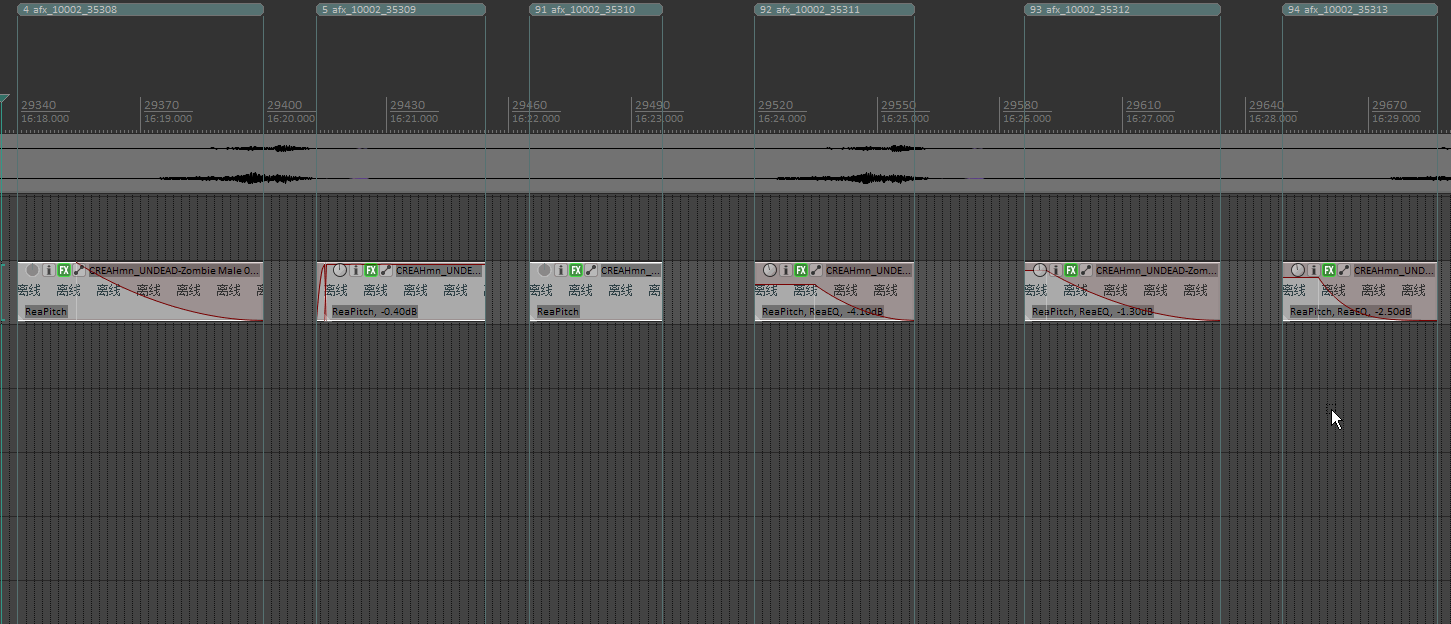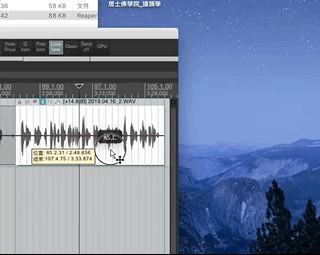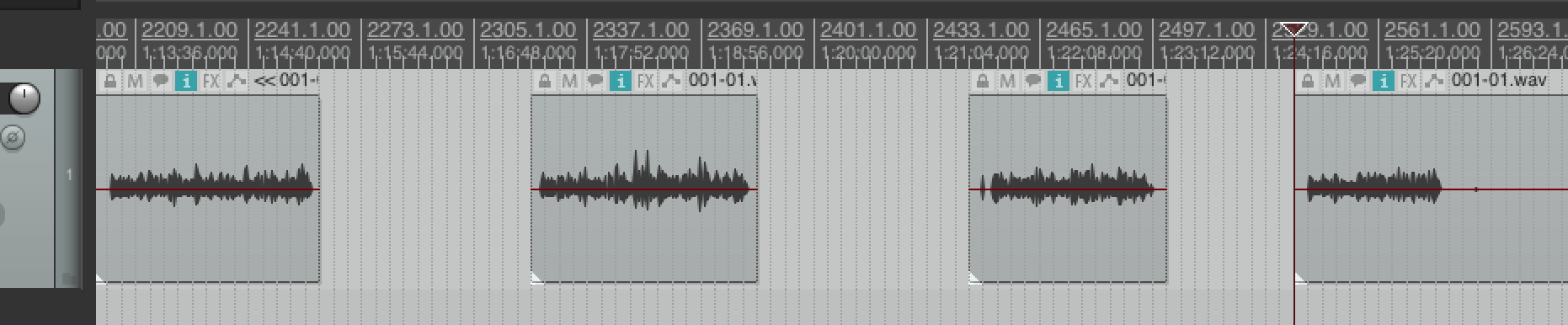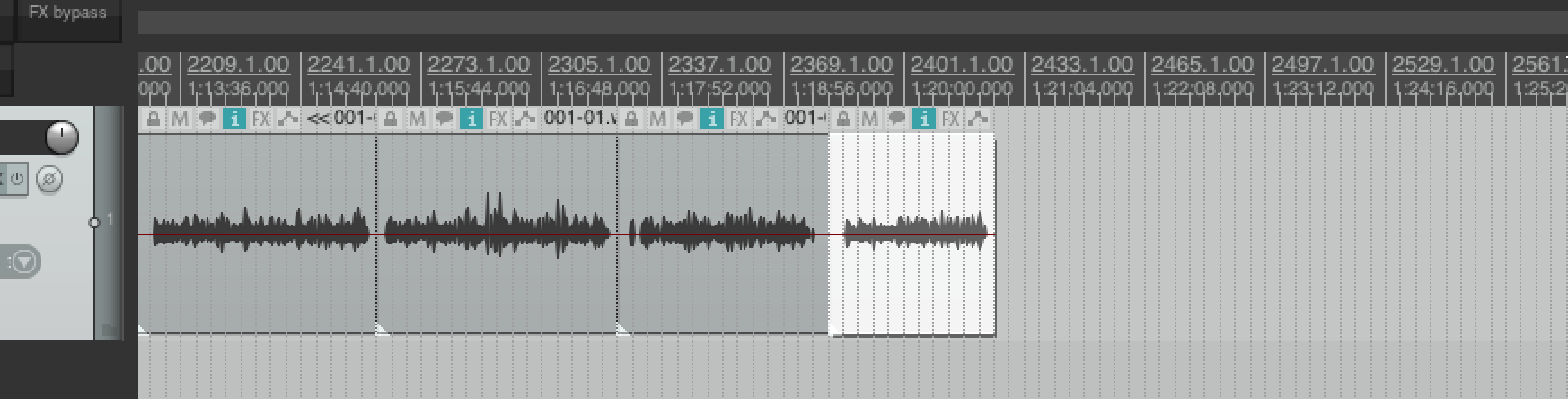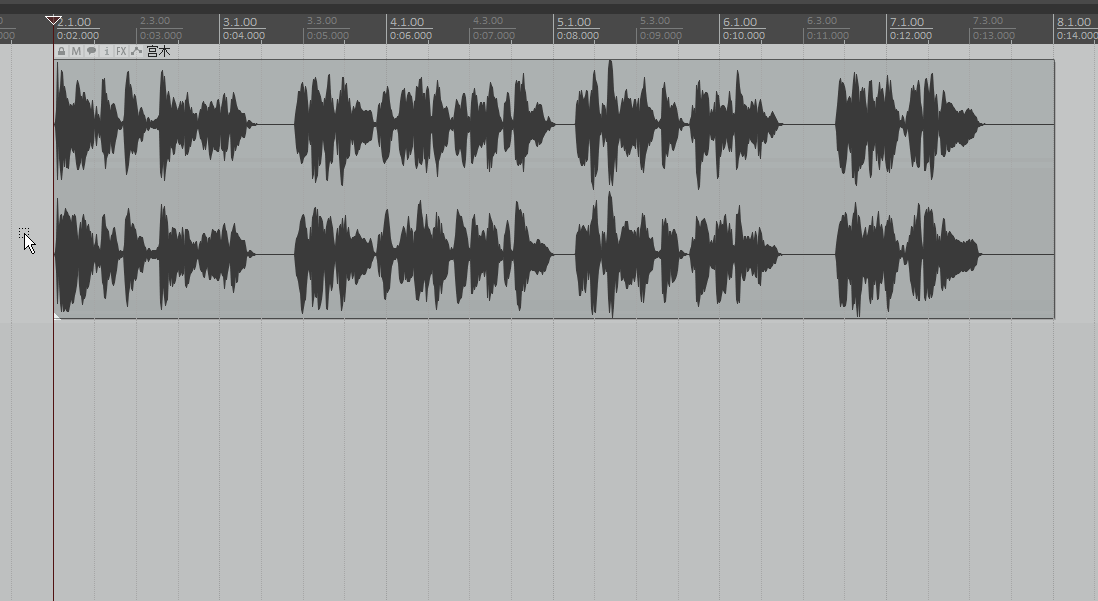持续更新
量化ITEM位置
Item: Quantize item positions to grid…
!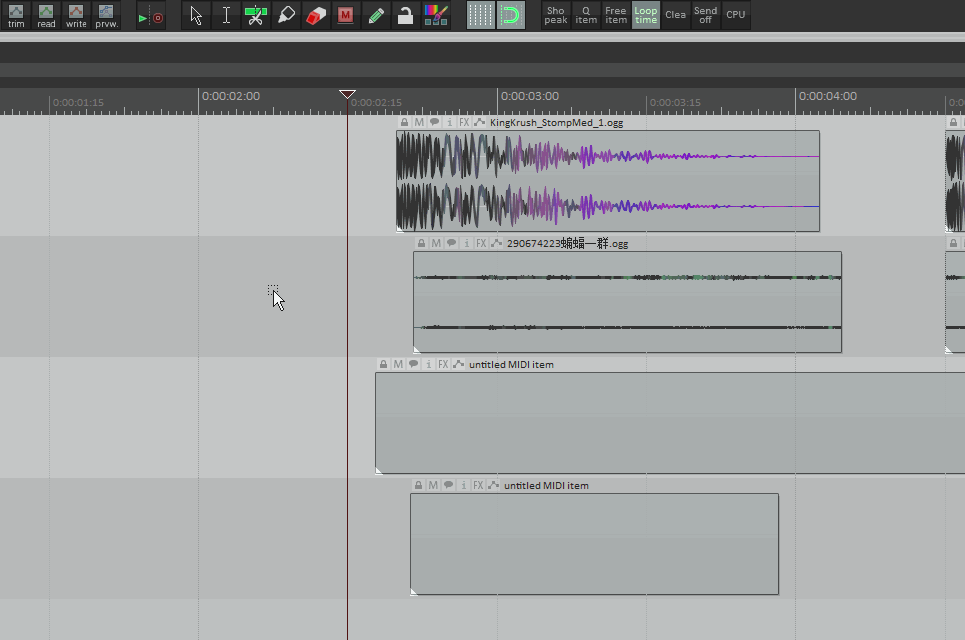
在轨道内自由化item
Item: Auto-reposition items in free item positioning mode
!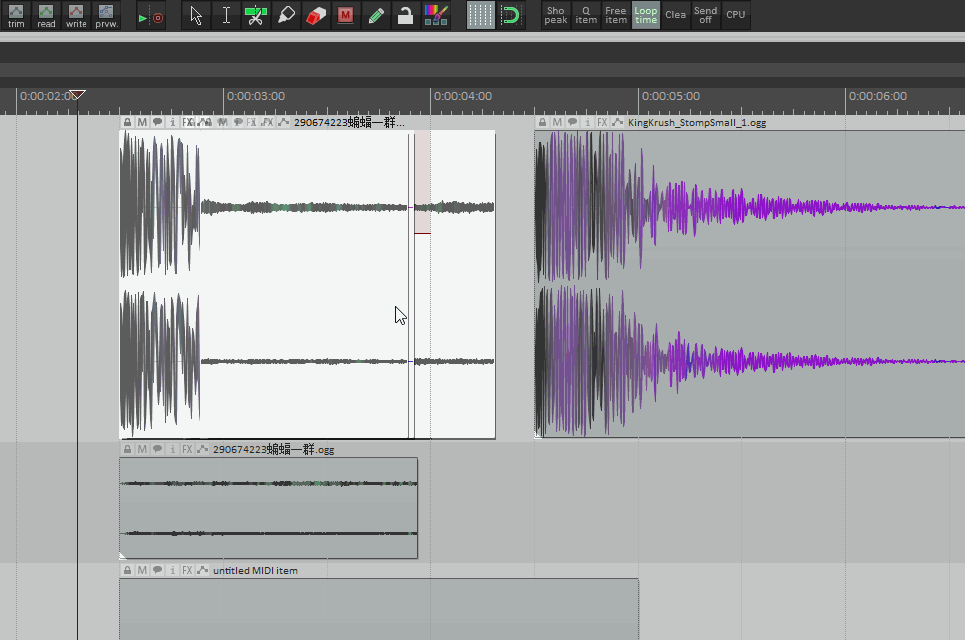
峰值显示增益
View: Show peaks display settings
!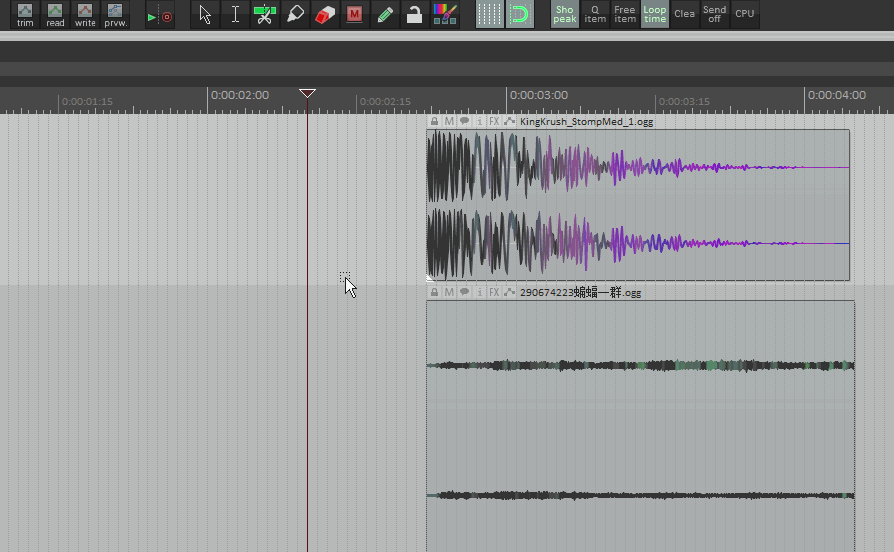
移动到零交叉点,并且切割
Move edit cursor to next zero crossing in items
Move edit cursor to previous zero crossing in items
Item: Split at previous zero crossing
对于许多编辑任务(如删除或插入音频)而言,零交叉点(振幅为零的点)是进行选择的最佳位置。在零交叉点处开始和结束的选择项会减少编辑产生听得见的爆裂声或咔哒声的机会。
!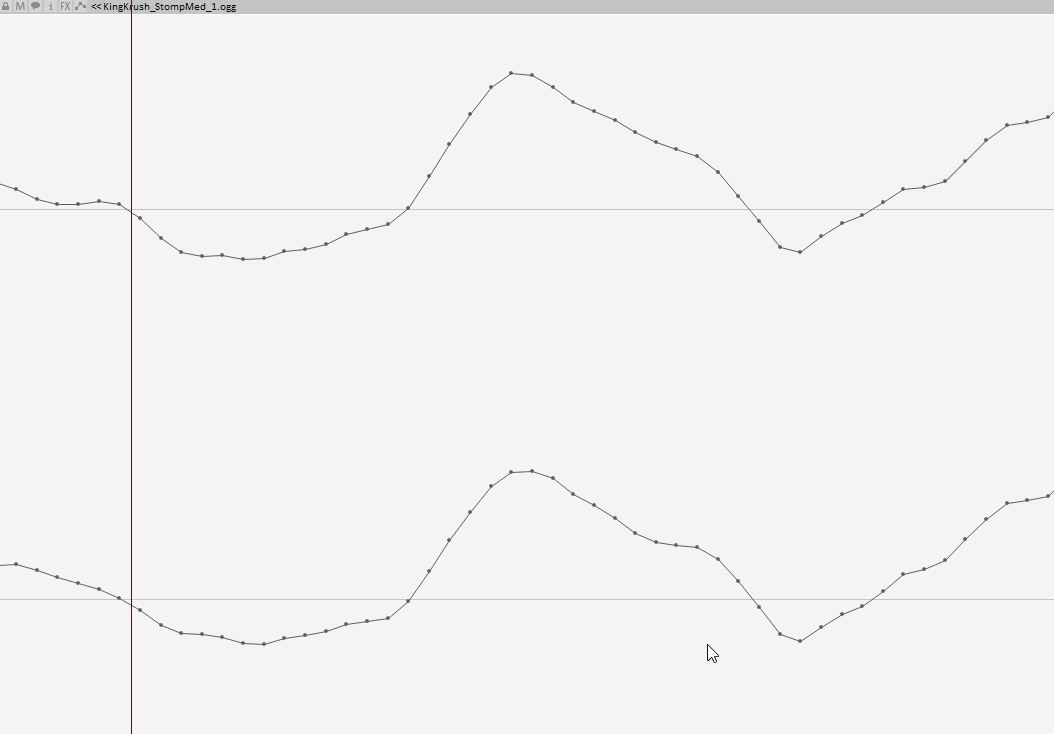
ITEM对齐到光标
Item edit: Move position of item to edit cursor
!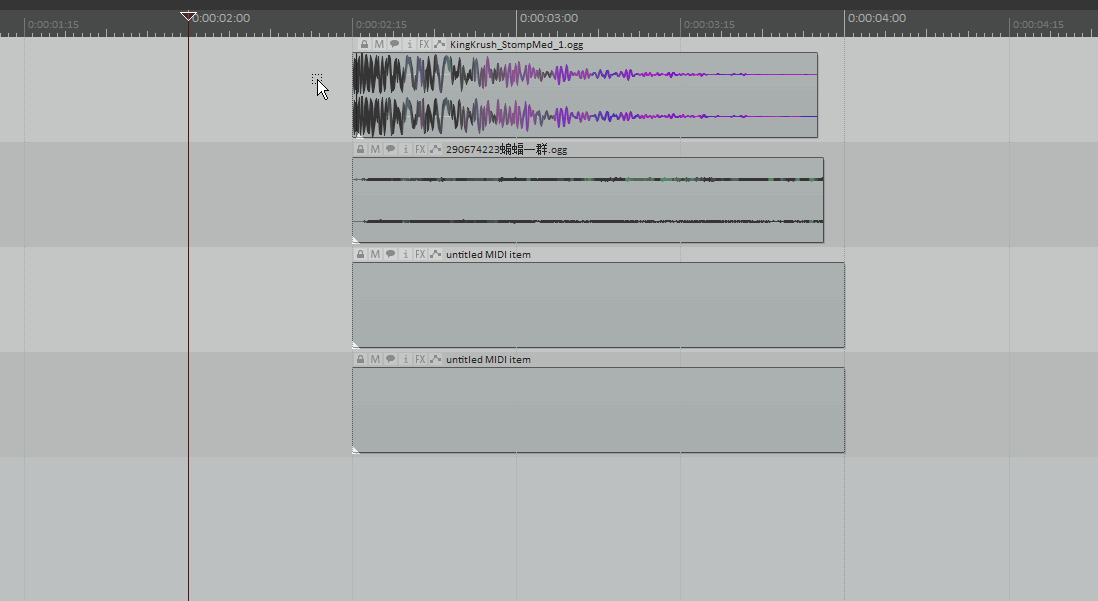
移动光标到ITEM的开始位置
Item navigation: Move cursor to start of items
!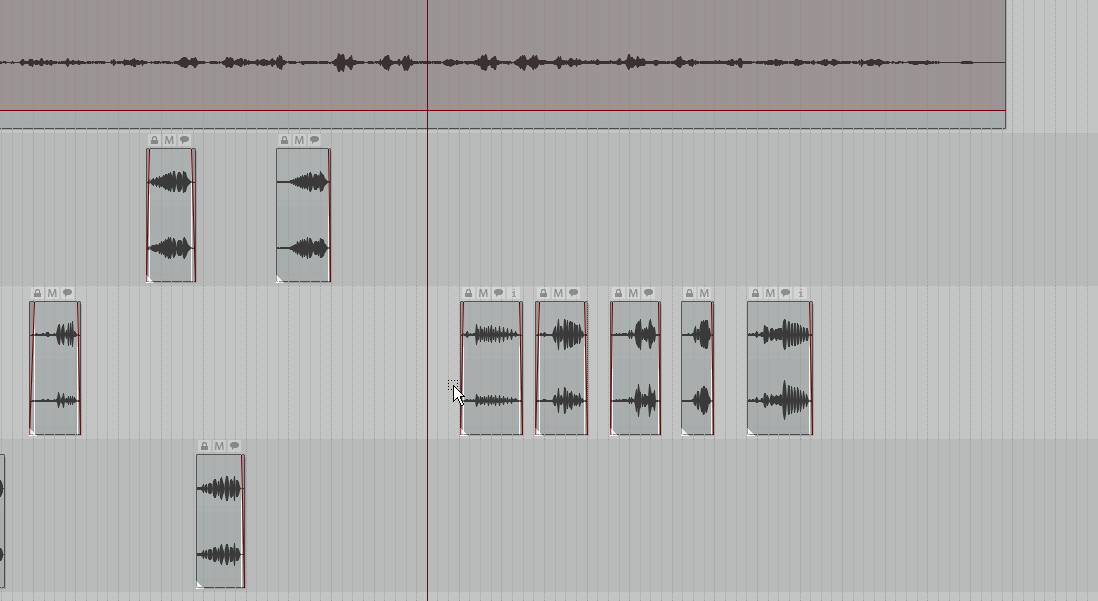
交叉淡化并粘合item
Item: Glue items, ignoring time selection
!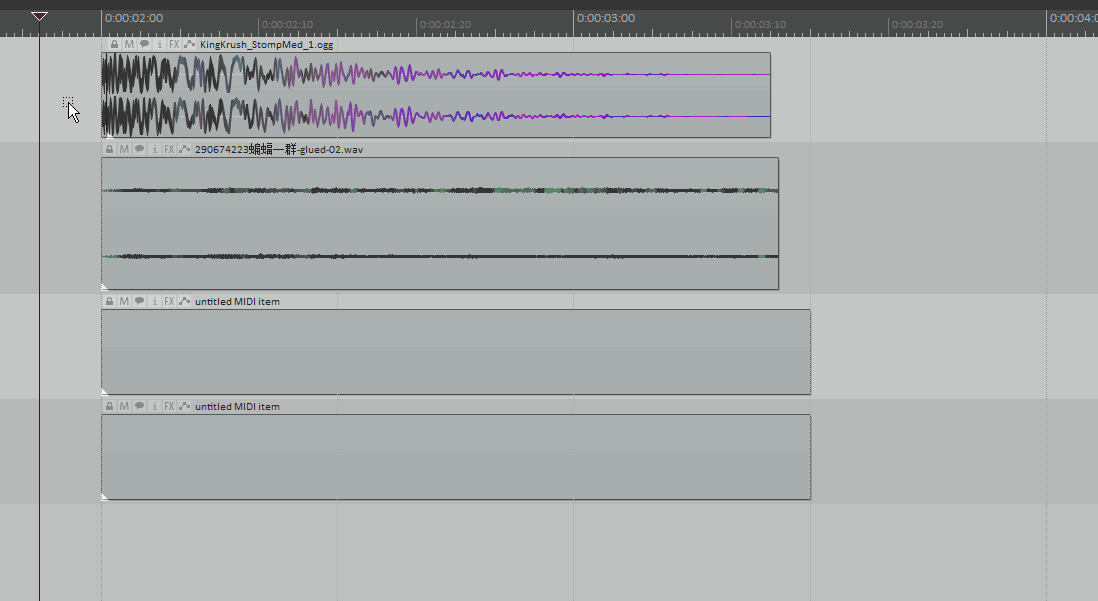
给Item加载效果器(建议不要使用32位效果器)
Item: Show FX chain for item take
!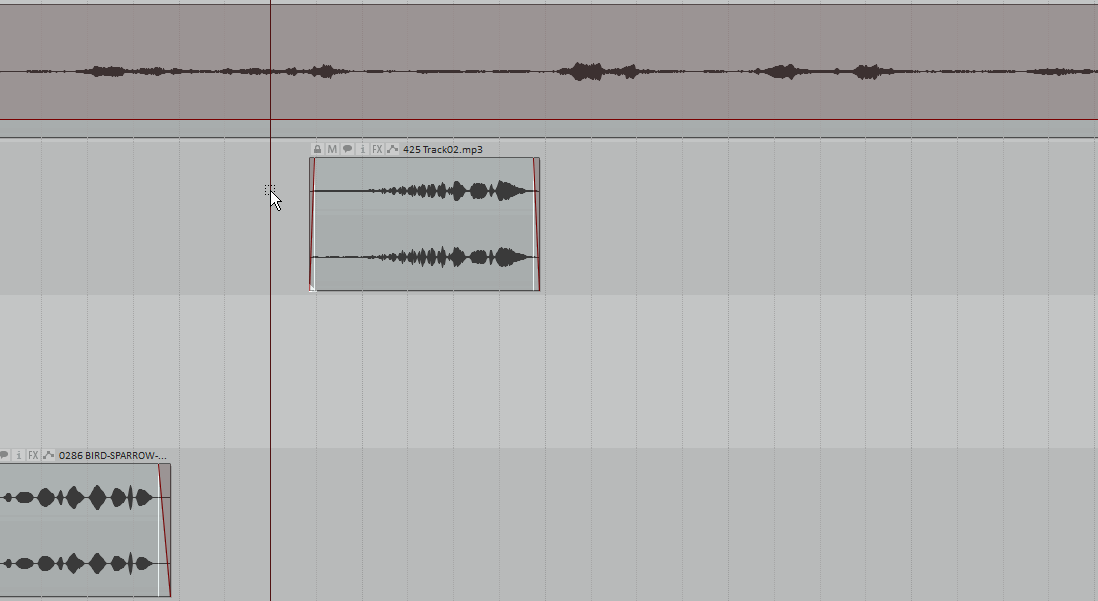
平均长度切割对象(需要右键武*装)
Script: Ripa_Split selected item into equal length parts (at mouse cursor).eel
!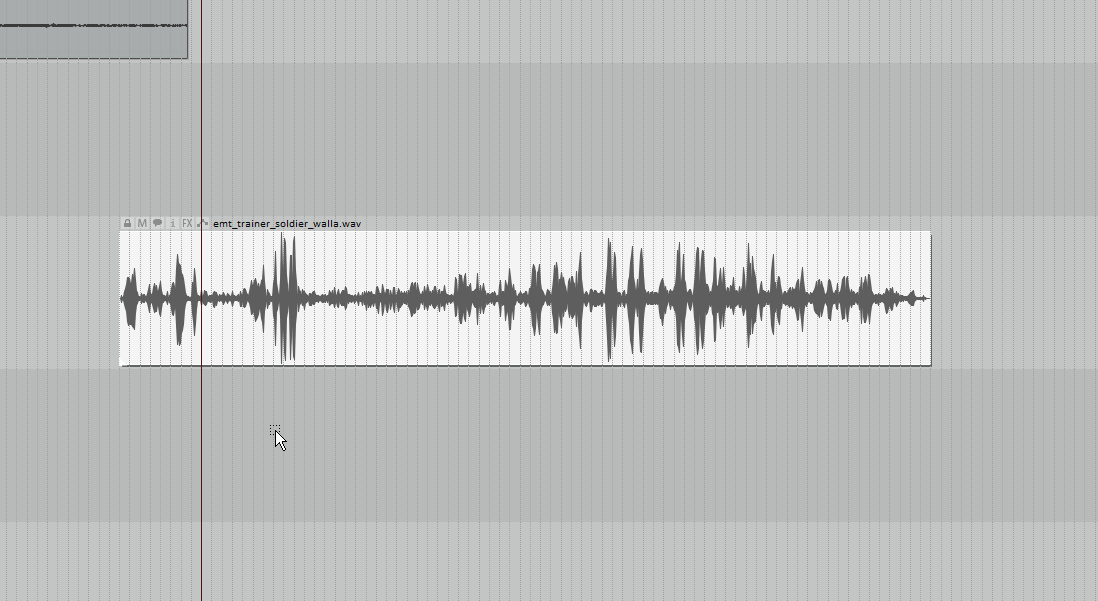
设置时间选择到items
Time selection: Set time selection to items
!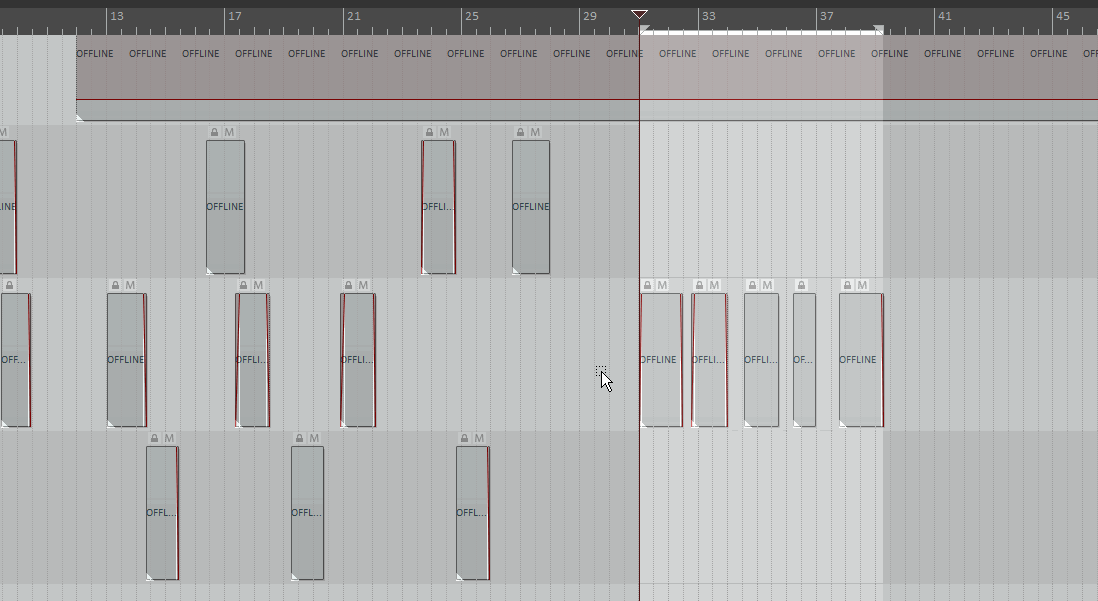
重命名take
Xenakios/SWS: Rename takes…
!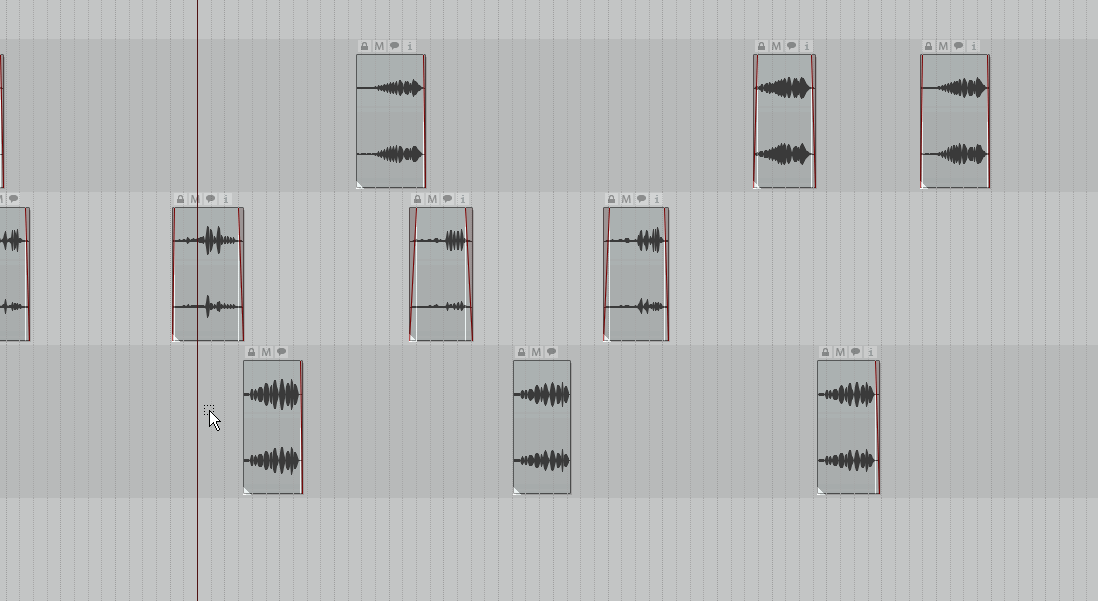
批量重命名take
Xenakios/SWS: Auto-rename selected takes…
!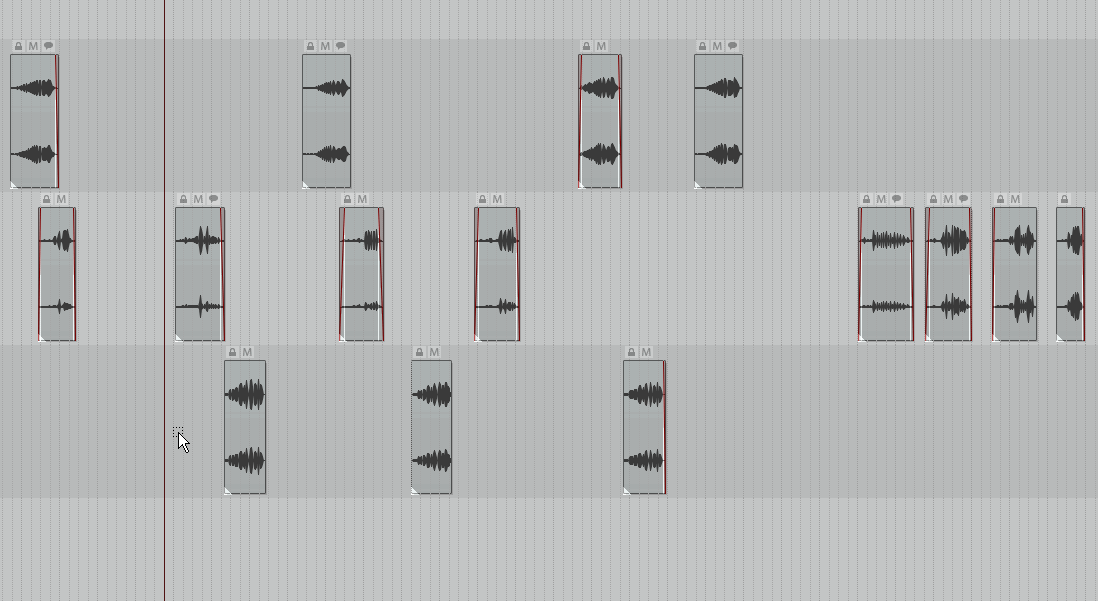
渲染对象列(将选中的item合并输出到新的对象上)
Script: ausbaxter_Render item columns.lua
!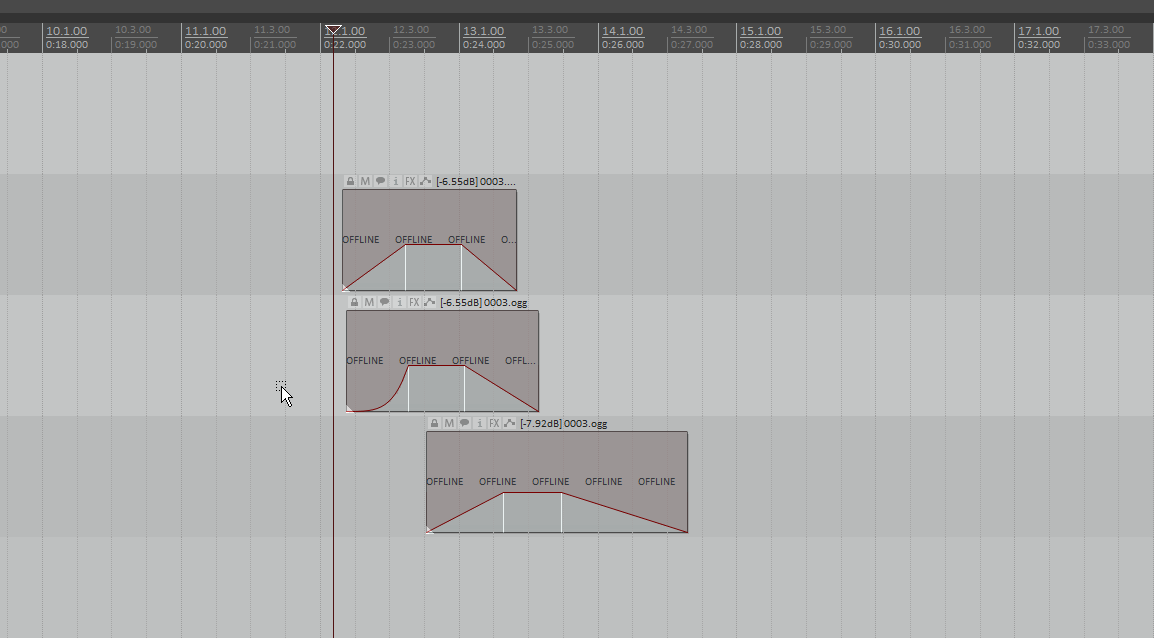
调整item音量
直接拉对象的顶部边缘(超出0值按住shift继续提升) 或者热键(Shift + +/-):
Item: Nudge items volume +1dB
Item: Nudge items volume -1dB
Xenakios/SWS: Set volume of selected items…(直接对话框输入音量参数)
!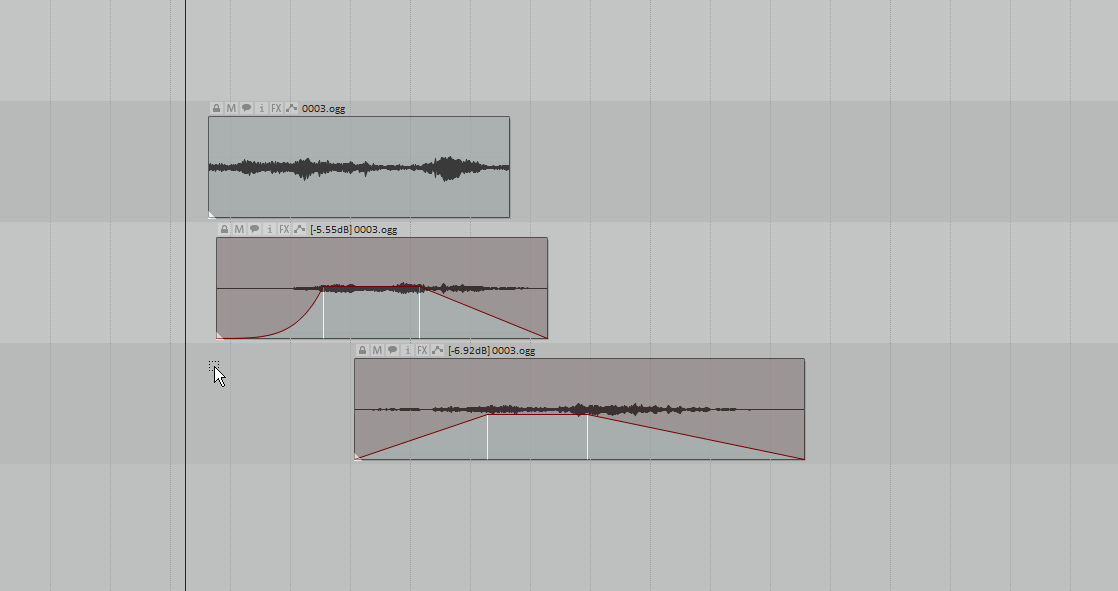
移调
Item properties: Pitch item down one semitone
Item properties: Pitch item up one semitone
Shift + Alt:细调
!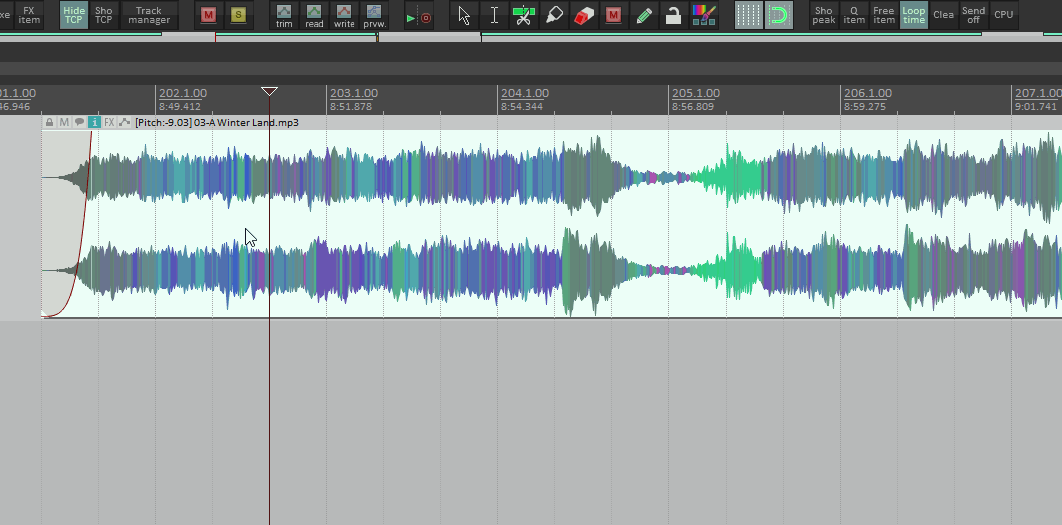
头尾对齐
Item edit: Trim left edge of item to edit cursor
Item edit: Trim right edge of item to edit cursor
!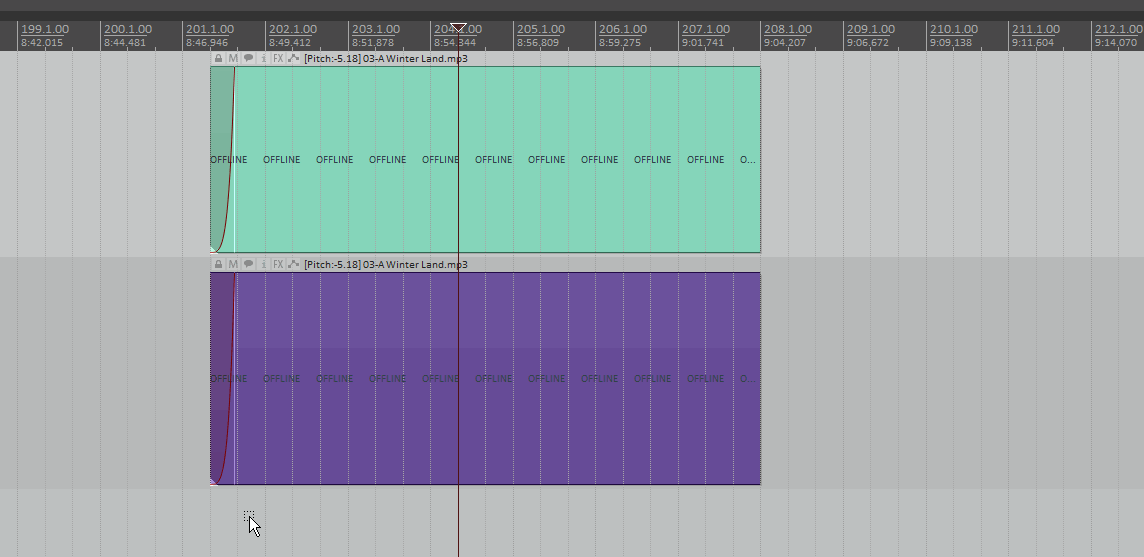
调整淡化到范围
SWS/AW: Fade in/out/crossfade selected area of selected items
!
时间选择切割
Item: Split items at time selection
!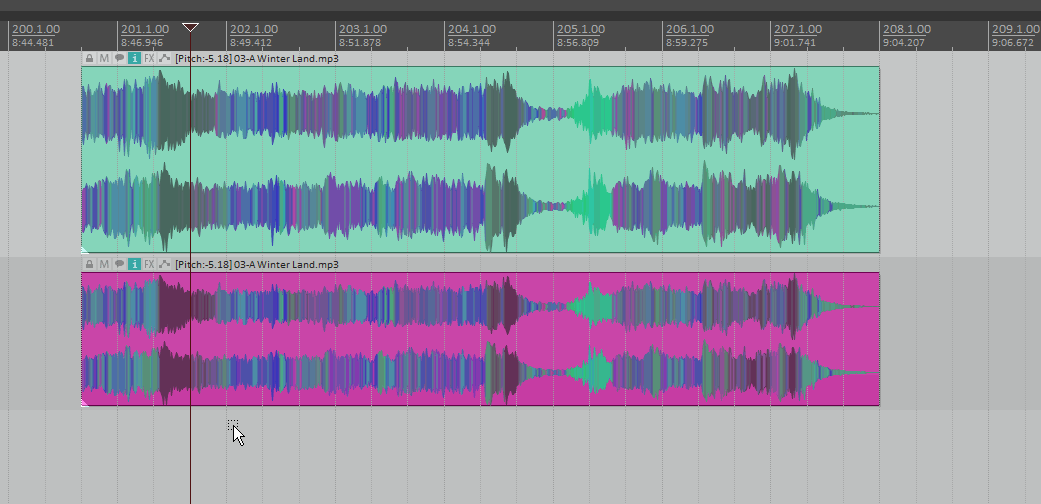
时间选择切割拖走(利用鼠标修饰键)
时间选择的范围内按Shift+Ctrl+左键拖拽
!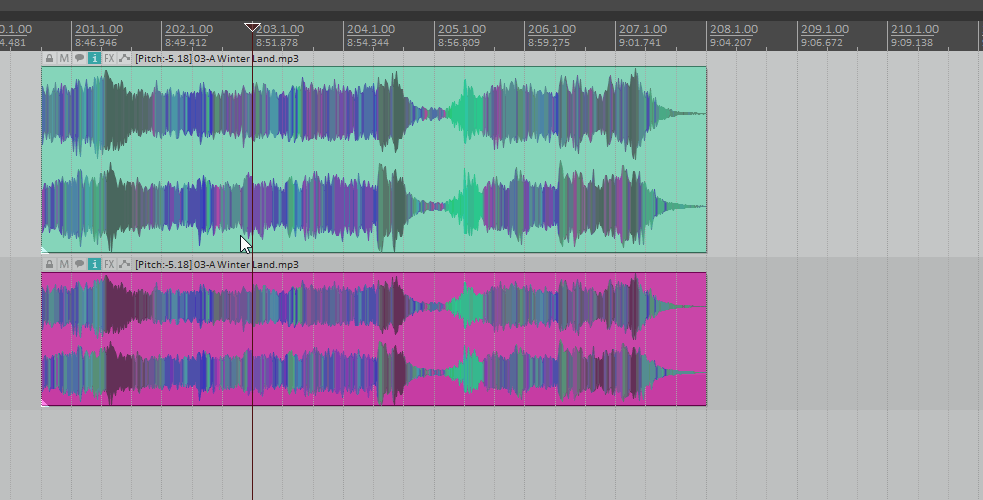
删除时间选择内容
时间选择的内容,按Ctrl + Delete
!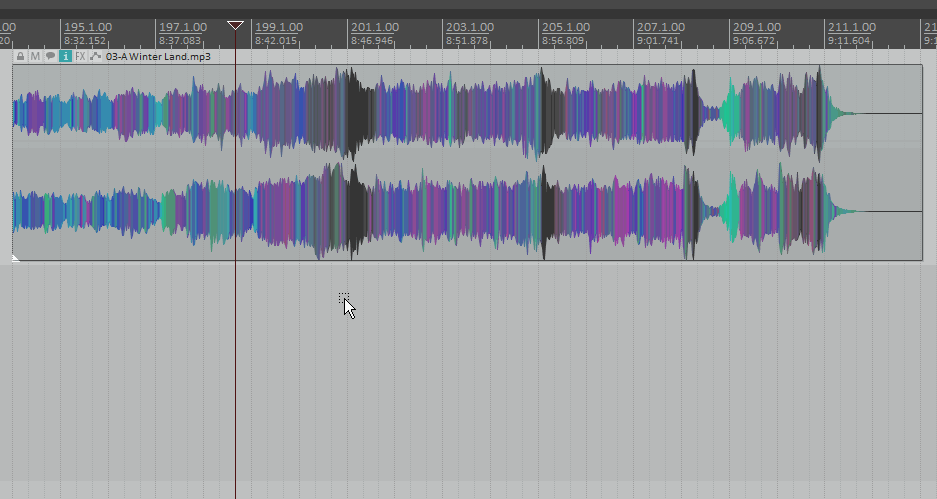
Region track
Script: HeDa_Region Tracks VIP.lua
!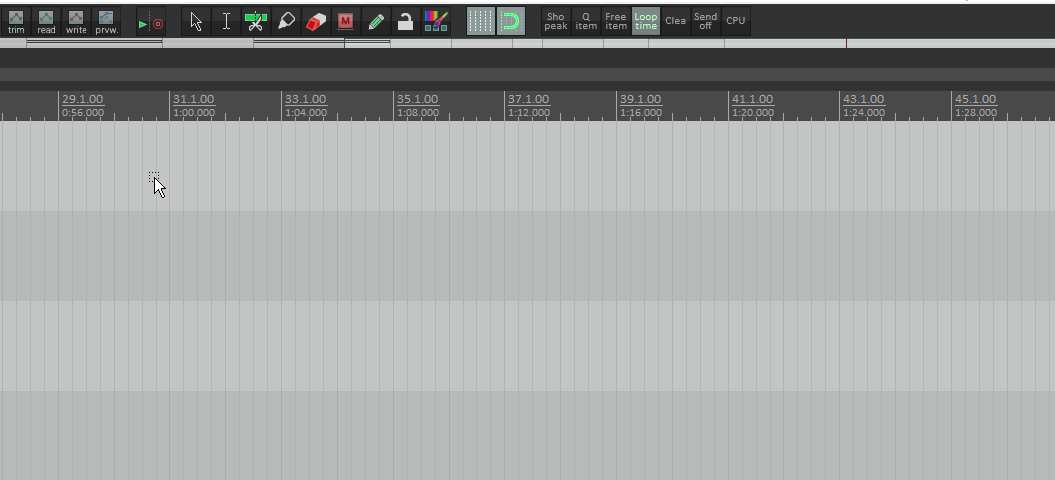
使用包络
!