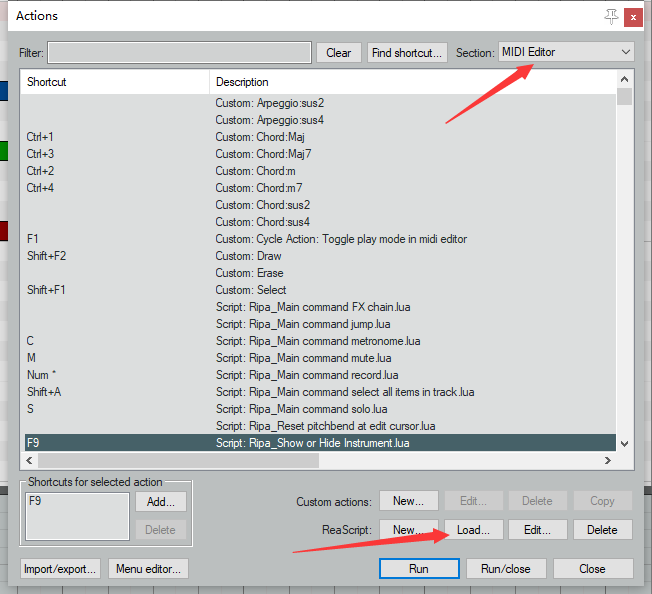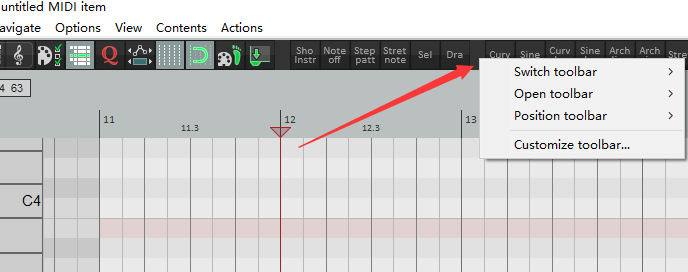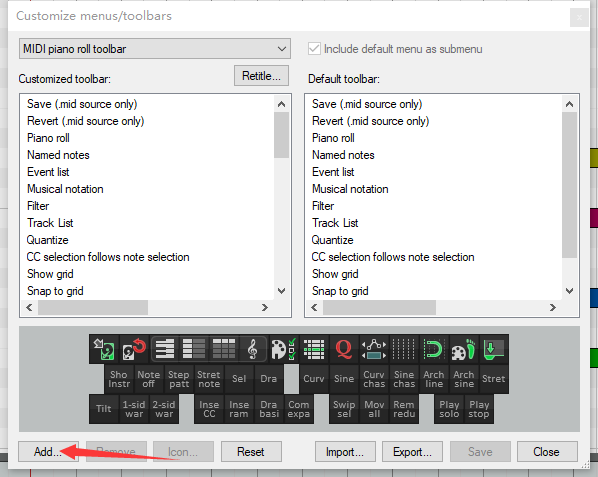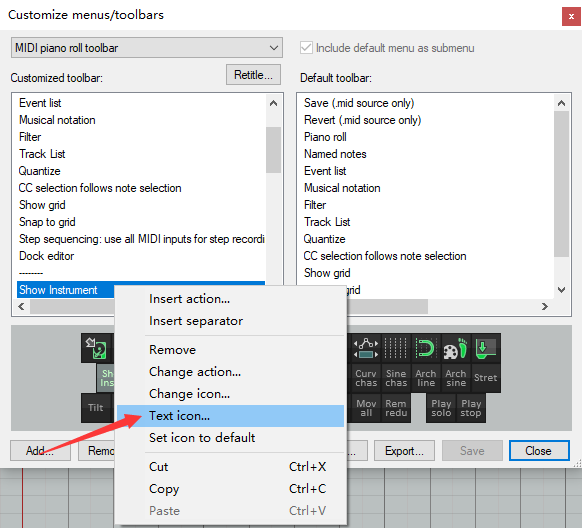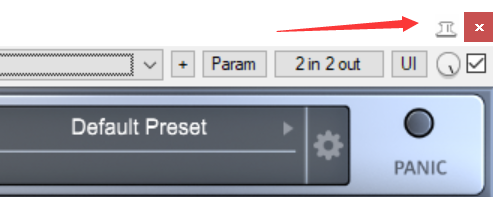显示乐器界面非常实用,在MIDI编辑器窗口就可以直接打开关联的乐器界面,避免了经常要到Main窗口点开FX的尴尬,干活必备。
复制下面这段代码到记事本, 另存为: Show or Hide Instrument.lua 到REAPER脚本文件夹下面(示例的C盘请换成自己的):
C:\REAPER\Scripts
_DBG=false
function DBG(str)
if _DBG then reaper.ShowConsoleMsg(str.."\n") end
end
-- a list of MIDI plugin manufacturers or just plugins that
-- report as VSTi but aren't instruments. Add your own here.
local blacklist = {
"Insert Piz Here", "RapidComposer", "graywolf2004", "Kirnu"
}
local function isFXonBlacklist(name)
for i = 1, #blacklist do
if name:match(blacklist[i]) then return true end
end
return false
end
local function getInstrumentIdx(track)
-- iterate through FX, checking if instruments are
-- actual instruments and not on blacklist
local num_fx = reaper.TrackFX_GetCount(track)
local idx = -1
for i = num_fx,1,-1 do
local ok, name = reaper.TrackFX_GetFXName(track, i-1,"")
if name:match("VSTi") == "VSTi" and not isFXonBlacklist(name) then idx = i-1 break end
end
return idx
end
local function showHideFX(track,fx_idx)
-- showflag=0 for hidechain, =1 for show chain(index valid), =2 for hide floating window(index valid),
-- =3 for show floating window (index valid)
local flag=reaper.TrackFX_GetFloatingWindow(track, fx_idx)==nil and 3 or 2
reaper.TrackFX_Show(track,fx_idx,flag)
end
local function checkReceives(track)
local num_receives=reaper.GetTrackNumSends(track,-1)
if num_receives > 0 then
local ot=reaper.BR_GetMediaTrackSendInfo_Track(track, -1 , 0, 0)
showHideFX(ot,getInstrumentIdx(ot))
return true
end
return false
end
function openInstrument()
local sts=reaper.CountSelectedTracks(0)
if sts==1 then
local tr=reaper.GetSelectedTrack(0,0)
if tr~=nil then
local fx=getInstrumentIdx(tr)
if fx>-1 then
showHideFX(tr,fx)
return
else
if reaper.GetTrackNumSends(tr,0)>0 then
local ok, str=reaper.GetTrackSendName(tr, 0, "")
-- 0s = idx, idx, tracktype
local st=reaper.BR_GetMediaTrackSendInfo_Track(tr,0 , 0, 1)
local bus=reaper.BR_GetSetTrackSendInfo(tr, 0, 0, "I_MIDI_DSTBUS", false, 0)
if bus==-1 then --check if it's an output track
checkReceives(tr)
end
local fx=getInstrumentIdx(st)
showHideFX(st,fx)
return
else
checkReceives(tr)
end
end
end
end
end
openInstrument()
动作列表section部分选择MIDI Editor,在ReaScript位置导入这个脚本
!
设定一个快捷键,比如: F9,便可随时显示或隐藏乐器界面。
在MIDI编辑器的工具栏做一个按钮,方便随时切换显示乐器界面:
在工具栏上右键,选择Customize toolbar
!
在左下角添加动作,找到Show or Hide Instrument.lua
!
点击 Text icon 设定文本图标(要用图片就选择Change icon)
!
完成!
!![]()
以上,已发布到:
https://www.soundengine.cn/topic/32/定制cubase习惯的reaper发布贴